If You Can Google, You Can blockquiry: A Guide on How Search Works at blockquiry
February 23rd, 2023
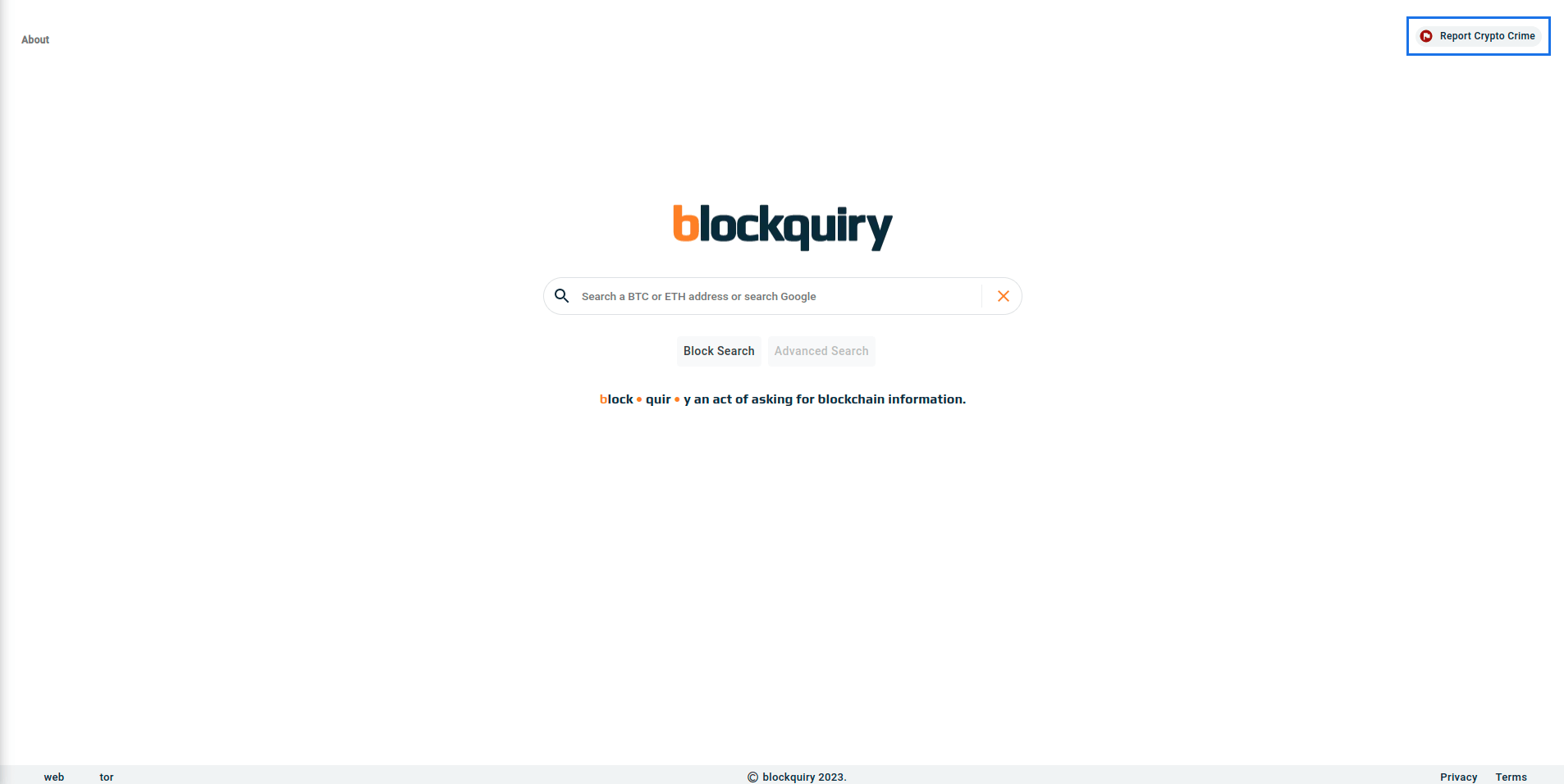
Home Page:
When you first land on the blockquiry web app Home page, you will be greeted with a simple and intuitive search bar. Here, you can enter an Ethereum or Bitcoin address you want to research. Simply type the address into the search bar and hit “Enter.
Quick note:
If you need to report crypto or cybercrime at any time, click on the “Report Crypto Crime” button in the upper right corner of any page. We will guide you through a step-by-step process on how and where to report your incidents, along with what and how to collect the necessary information needed to report your case.
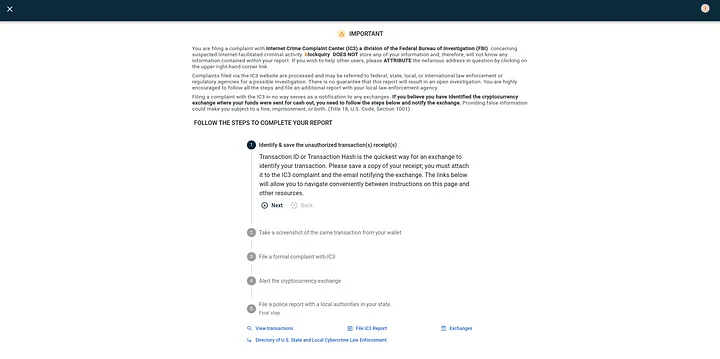
Report Crypto Crime Window
All Page:
After you enter your Ethereum or Bitcoin address into the search bar on the Blockquiry Home page and hit “Enter,” you will be taken to the All page. This page represents all available results related to your searched address on the internet.
The All page is designed to provide you with a comprehensive overview of your searched address. It starts by showing you if your searched address has been flagged by law enforcement or other users or if it belongs to a known legitimate entity. This information can help you assess the legitimacy of the address you’re researching.
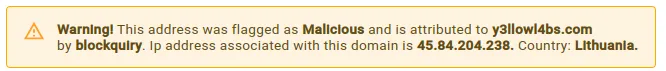
Address Alert
Next, the All page tells you if your searched address belongs to a smart contract or if another user or entity owns it. This information can help you understand the relationship between the address you’re researching and other entities on the blockchain.
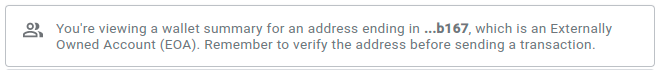
Address Type
After that, blockquiry provides an easy-to-understand summary of your searched address activity, allowing you to quickly understand the address balance, transaction volume, time of activity, and assets held.
This summary is designed to provide a quick overview of the address activity. Helpful when you are trying to understand the age of an address, current balance, or types of tokens held by an address.
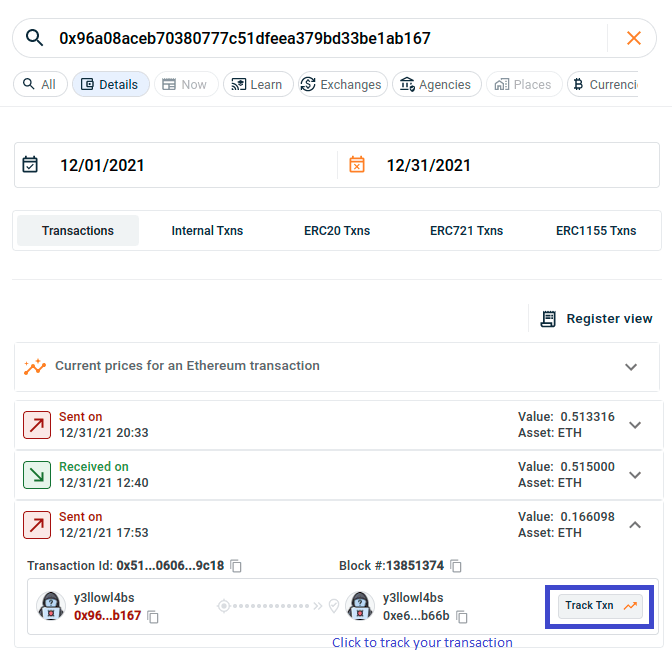
Account Summary View
Because the safety and security of a blockchain depend on the collective efforts of all good citizens, business entities, and government agencies around the world, we ask all users to attribute any known malicious addresses or legitimate business addresses by clicking on the button in the lower right corner of the Address Summary window. By doing so, you can help the community quickly identify and address malicious activity on the blockchain and help users track stolen funds to a legitimate business entity, increasing their chances of recovering stolen funds.
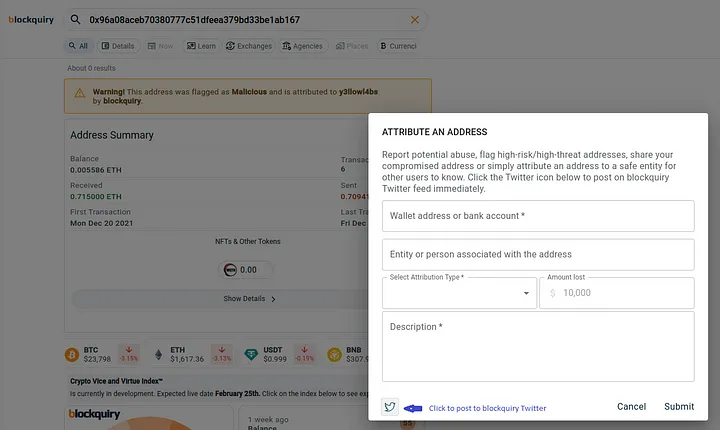
Attribute an Address
Once the attribution window opens, if you need to urgently alert other users, exchanges, and law enforcement about a recent hack or a scam, click the Twitter icon in the lower left corner of the attribution window.
Your flagged address will be posted immediately on the blockquiry Twitter feed, alerting others while protecting your identity and shielding you from scammers offering fake recovery services to re-scam victims.
Additionally, the blockquiry web app conducts a thorough search across the internet to see if the Ethereum or Bitcoin address you’re researching has been mentioned in any forums or posts. If any results are found, they will be presented as familiar links that you’re used to seeing on the web. This enables you to identify other websites or sources that mention the searched address and can provide valuable context and additional information.
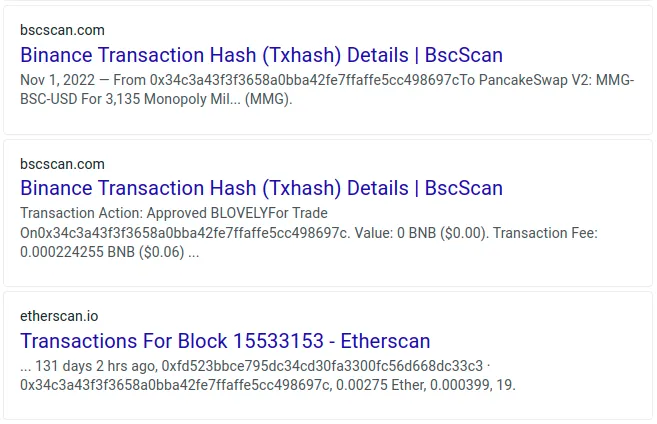
Search Results View
Details Page:
For more details regarding your searched address activity, click the Show Details button at the bottom of the Address Summary window. The details page is designed to provide you with a transaction-level view of your searched address. Simply identify a transaction of interest and expand the view to see all details, including the transaction value, time, print receipt, and more.
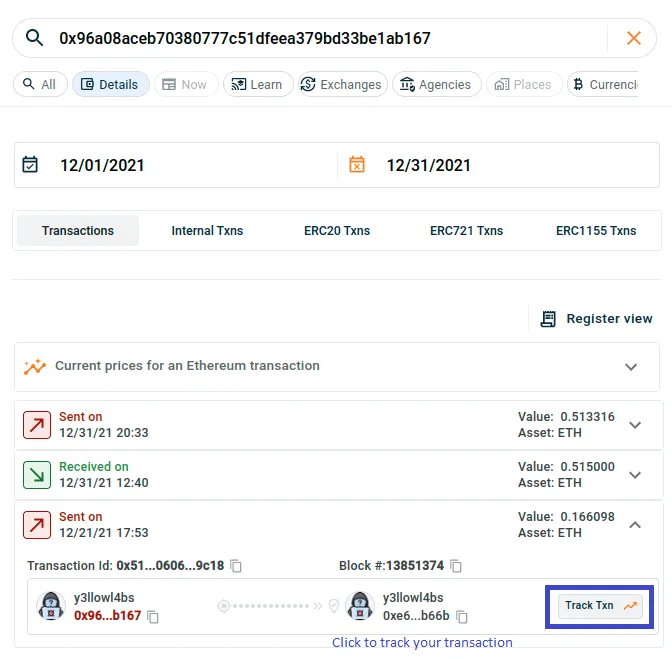
Detailed Transaction View
blockquiry Visual Explorer Page:
To follow the movement of funds past the initial transaction, click the “Track Txn” button to the right of the transaction detail, and you will be taken to the blockquiry Visual Explorer.
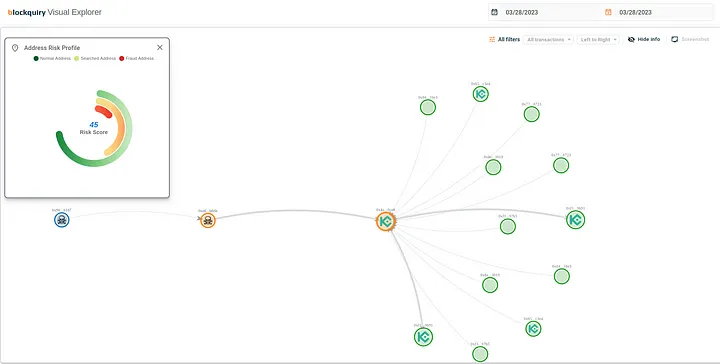
blockquiry Visual Explorer
The blockquiry Visual Explorer is a powerful tool designed to help you visually track the movement of your searched address assets throughout the blockchain. Our fraud alert model will allow you to quickly compare your searched address against characteristics of current fraudulent and non-fraudulent addresses, helping you to assess the legitimacy of the address you’re researching.
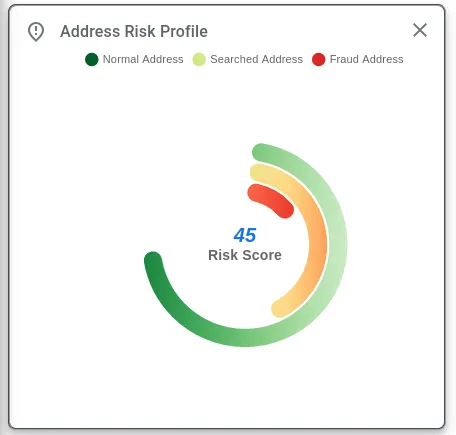
blockquiry Address Risk Profile
Suppose your searched address belongs to a smart contract. In that case, our Smart Contract Interpreter will summarize the purpose of the smart contract in question, providing additional context and understanding of the address you’re researching.
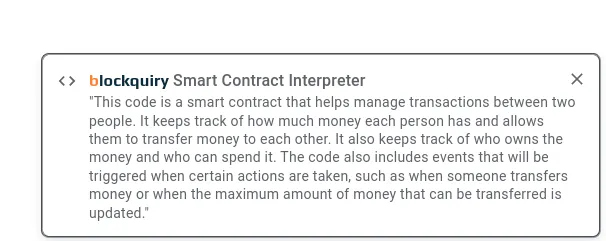
blockquiry Smart Contract Explainer
With the blockquiry Visual Explorer, you can analyze your searched address visually and intuitively, helping you quickly identify patterns, anomalies, and other helpful information. If you can Google, you can blockquiry, and the Visual Explorer can help you make sense of complex blockchain data in a simple and easy-to-understand way.
Contact blockquiry if you need additional help, and please encourage all victims of crypto and cybercrimes to report their incidents to law enforcement.
Follow us